 It's TCP Tuesday and Leigh is the Hostess with the Mostess for this challenge.
It's TCP Tuesday and Leigh is the Hostess with the Mostess for this challenge. And not only is she the Hostess, but she is a Birthday Girl TODAY! Yes, our little Leigh is a woman now. Tee Hee!
So as a gift to her, don't you think that you should play in her challenge?

It's a Sketch Challenge this week, and she's done a cute one. It's perfect for creating scenes or using that large horizontal stamp. And you don't need to use a star, you can use any shape you want.
Check out what Leigh did here. She used the Penguin in the inner tube from our By the Sea set and made a scene with him.
Want a different look? Jenny used the sketch with Field of Pinwheels . The sketch is perfect for that wide design.
And Lori pulls out her Idols sets to celebrate the Idols Finale this week. She's groovin' with this card.
C'mon and play along. And don't forget to upload your card to the guestbook at the end of this post.
_________________
WEEKLY WINNER!
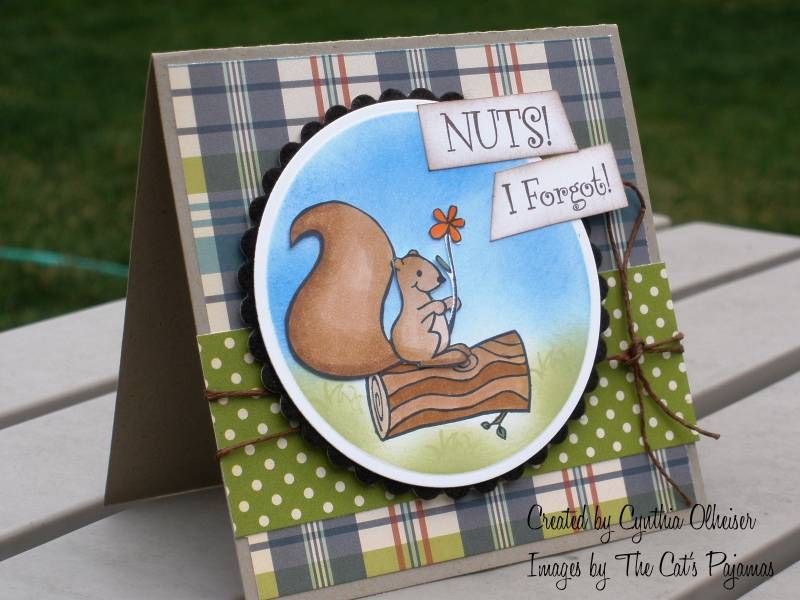
Cynthia Olheiser is the week's Weekly Winner. Her card, randomly chosen, is a cutie. Don't you just love how she colored that stump? AND the plaid paper. I am a sucker for plaid. Sweet! Cynthia wins $10 in Cat's Cash. Terrific!
Here are the Deets.
1. Each Tuesday we will give you a challenge.
2. You will have until the end of the month to complete the challenge.
5. There will be one randomly chosen weekly winner, announced on Tuesdays who will win a Gift Voucher for use on The Cat's Pajamas website.
6. There will be one winner, The Swanky Stamper, announced the 1st of each month. They will win several sets from an upcoming release and get to play along with us at our Pajama Party and Blog Hop.
1. Each Tuesday we will give you a challenge.
2. You will have until the end of the month to complete the challenge.
3. Add your entry to the guestbook or upload to the SCS Gallery, using the keyword TCPTUES160 for this week's challenge.
4. TCP stamps are not required for this challenge, but highly recommended.5. There will be one randomly chosen weekly winner, announced on Tuesdays who will win a Gift Voucher for use on The Cat's Pajamas website.
6. There will be one winner, The Swanky Stamper, announced the 1st of each month. They will win several sets from an upcoming release and get to play along with us at our Pajama Party and Blog Hop.




3 comments:
I am having trouble getting my card on the slide show. I have tried 3 times. I have not had this problem in the past.
April
Please help me know how to upload my card. I have tried 3 times. I have never had a problem before. Thanks a bunch!
April, I'm not sure why it is not working. It could be the size or type of your photo. Make sure it is 72 dpi with the dimensions no bigger than 4"x6". If that still doesn't work, try uploading it to the http://www.splitcoaststampers.com/gallery/ with the keyword, TCPTUES160
Post a Comment